Sponsor Web is the web based processing application you will use to remit your employees MNDCP, HCSP, Unclassified Employees Retirement Plan or Hennepin County Supplemental Plan contributions to Empower.
Review the main Sponsor Web functions below:
Participant Update / Batch Participant Update
Use the Participant Update function to update an employee's demographic information and/or termination date.
OR
Use the Batch Participant Update function to update this information for multiple employees
You have two options to search for an employee:
- Use the search bar in the upper right corner
- Under the "Participants" drop down in the left navigation menu, Select Search Employee
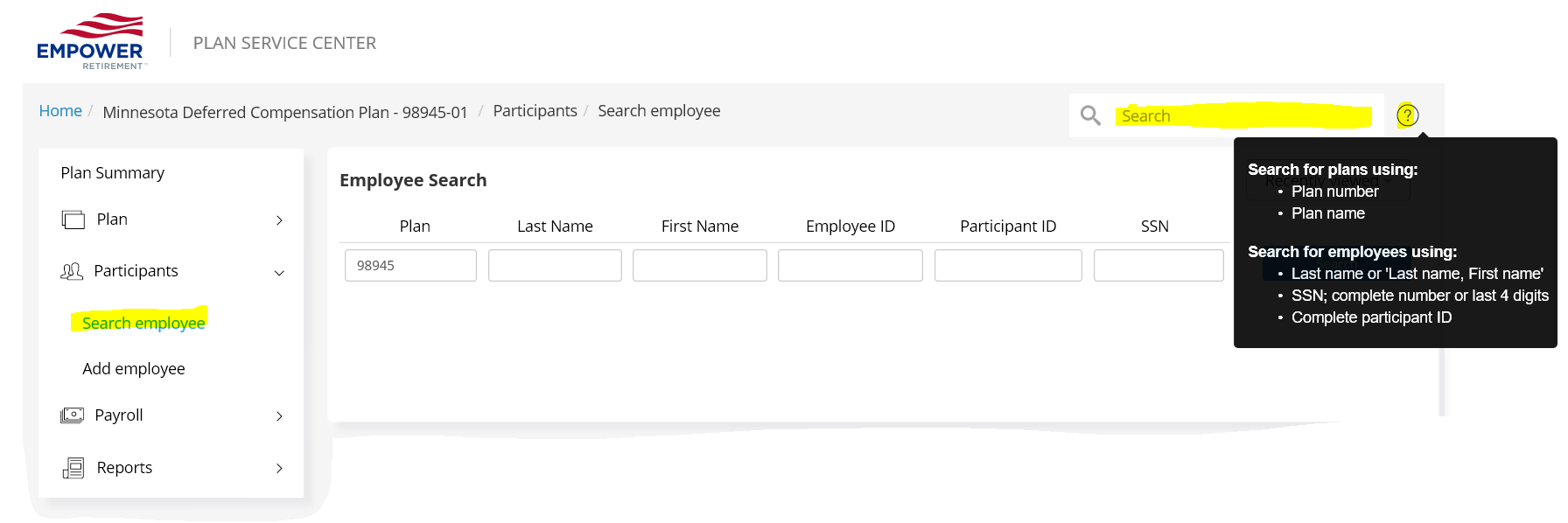
Add an employee
Use the Add an employee function to enroll new employees in the Health Care Savings Plan (HCSP) only. See instructions.
An employee who wants to enroll in the MNDCP must complete a MNDCP Participant Enrollment form.
Contributions
The following information is not applicable to those employers who use FTP as their payroll submission method.
Use the Contributions function to remit employee contribution files.
You have two options to remit a payroll file:
- Enter Payroll Manually
Use this function to manually submit a contribution file. Either select and copy a previously submitted payroll file and make changes based on current information or generate a payroll file using new information.
- Upload Payroll File
Use this function to import an excel, txt or comma separated value (csv) payroll file.
Once a payroll file is input or uploaded, the system performs a real-time edit against the existing population on the Voya recordkeeping system and immediately informs the user of any data issues that need to be resolved before a payroll file can be processed. Once the data issues are resolved, the payroll file automatically loads to the Voya recordkeeping system.
Files submitted on normal business days by 3:00 p.m. Central Time will be processed that same day and post to employees accounts the following business day.
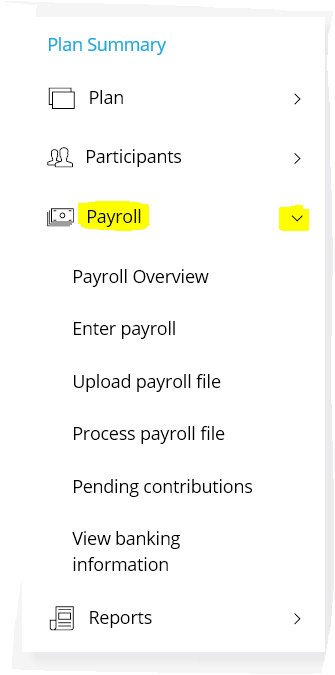
Pending/Submitted Batches
Use this function to view saved but not submitted contribution files and scheduled contribution files. You may contribution files.
You are able to view two types of contribution files:
- Files saved but not yet submitted and scheduled contribution files
These files may be edited and submitted at a later date.
- Submitted Files
Pull confirmation records for previously submitted contribution files
Files submitted on a normal business day by 3:00 p.m. Central Time will be processed that same day and post to employees accounts the following business day.
Bank Information
This is your banking information on file. When you submit a contribution file, the application will automatically initiate an ACH debit from the employer's designated bank account for the exact amount of the contribution file that was submitted. This eliminates any delay in processing the file that would otherwise result from a manual transfer of funds from the employer.
Reports
The Reports function is used to download the weekly MNDCP Deferral Rate Feedback Report. The Deferral Rate Feedback Report contains all contribution stops, starts, and changes that have been initiated by your employees. Only your employees will display on a Deferral Rate Feedback Report.
Designated employer contacts will receive an e-mail notification (from techsupport@retirementpartner.com) whenever a new Deferral Rate Feedback Report is available. However, sometimes the e-mail notification is blocked by network firewalls or identified as SPAM. We encourage employer contacts to log into PSC periodically to view any available Deferral Rate Feedback Reports.
To access the Deferral Rate Feedback Report:
- Select Reports
- Select My Reports
- Select the desired report from the list displayed; select View
- Use the data from the report to make updates to employee's MNDCP contribution amount.